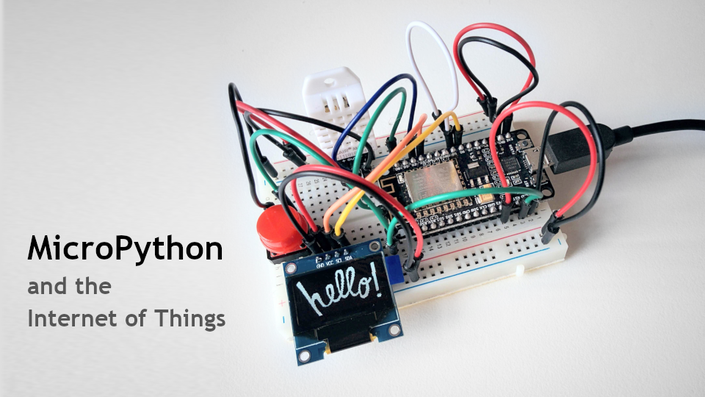
MicroPython and the Internet of Things
A gentle introduction to programming digital circuits with Python
Watch Promo
MicroPython and the Internet of Things is a beginner's introduction to the world of microcontrollers and programmable devices using Python, one of the most popular programming languages. Here are some of the topics covered in this course:
- Gentle introduction to prototyping digital circuits without soldering.
- Programming ESP8266 microcontrollers using MicroPython, a minimalistic version of the Python programming language.
- Connecting the microcontroller to your Wi-Fi router to download or upload information from the Internet.
- Using a temperature and humidity sensor.
- Displaying text and graphics on a small OLED screen.
- Triggering actions as a result of pushing a button.
The only prerequisite for this course is knowledge of the Python programming language at a beginner level. Knowledge of electronics, circuits or MicroPython is not required. The first chapter of the course (freely available, watch it below) includes the list of components that you need to order, all inexpensive and available from online stores such as Amazon or Ebay. You will also need a Windows, MacOS or Linux computer with a free USB port to connect and program the microcontroller.
Your Instructor

Miguel Grinberg has over 25 years of experience as a software engineer in a variety of areas such as web development, microservices, cloud, computer animation and video broadcasting. He blogs at https://blog.miguelgrinberg.com about a variety of topics including web development, Python, JavaScript, robotics, photography and the occasional movie review. Miguel lives in Drogheda, Ireland.
Course Curriculum
-
Preview2.1 Introduction to the ESP8266 Development Board (10:46)
-
Preview2.2 The Breadboard (7:16)
-
Start2.3 Wiring the Breadboard Power Strips (4:05)
-
Start2.4 Setting Up Your Computer (17:39)
-
Start2.5 Flashing MicroPython with esptool.py (8:31)
-
Start2.6 Using the MicroPython REPL with rshell (5:56)
-
Start2.7 Playing with the On-Board LEDs (13:36)